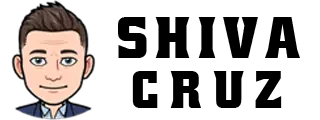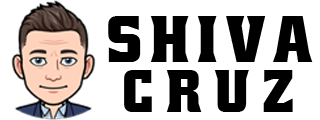Is your mobile device as secure as it should be? In this age of digital dependency, our smartphones and tablets hold a treasure trove of personal information. From banking details to personal messages, we entrust our mobile devices with a wealth of sensitive data.
But are we doing enough to safeguard it? Imagine if your device fell into the wrong hands – what could happen? To help you avoid that nightmare, let’s explore the essential question: How can you secure your mobile device effectively?
In just six simple steps, you can fortify your mobile device’s defenses and ensure your data remains safe. We’ll walk you through these straightforward measures, from setting strong, unique passwords to activating security features you might not even know existed. By the end of this article, you’ll be armed with the knowledge to make your mobile device virtually impenetrable.
Here are 6 Steps to Secure Your Mobile
1. Enable Device Encryption
Why is it important? Device encryption is the first line of defense against unauthorized access. It secures your data by converting it into an unreadable format, making it inaccessible without the correct decryption key.
How to do it:
- For Android users, go to Settings > Security > Encrypt Device.
- On iOS devices, navigate to Settings > Face ID/Touch ID & Passcode > Turn on Data Protection.
2. Update Your Operating System
Why is it important? Operating system updates often contain security patches that address vulnerabilities. Regular updates ensure your device is fortified against emerging threats.
How to do it:
- Android users, go to Settings > System > Software Update.
- iOS users, head to Settings > General > Software Update.
3. Use Strong Authentication Methods
Why is it important? A strong authentication method ensures that only authorized users can access your device.
How to do it:
- Enable biometric authentication (fingerprint or face recognition) when available.
- Use complex, unique passwords for device and app access.
4. Install a Trusted Mobile Security App
Why is it important? Mobile security apps offer real-time protection from viruses, malware, and other threats, enhancing your device’s overall security.
How to do it:
- Download and install a reputable mobile security app like Norton, McAfee, or Avast from your device’s app store.
- Regularly update the app to stay protected from the latest threats.
5. Be Cautious with App Downloads
Why is it important? Malicious apps can compromise your device’s security. Only download apps from trusted sources.
How to do it:
- Download apps from Google Play Store (for Android) and the App Store (for iOS).
- Read reviews and check app permissions before downloading.
6. Regularly Backup Your Data
Why is it important? Regular backups ensure that even if your device is compromised, your data can be restored.
How to do it:
- Use cloud backup services like Google Drive (for Android) and iCloud (for iOS).
- Schedule automatic backups to ensure your data is always up-to-date.
By following these six essential steps, you can significantly enhance the security of your mobile device. Remember that mobile security is an ongoing process, and staying vigilant is crucial. Don’t wait until it’s too late to secure your personal information; take action now to safeguard your mobile device and keep your data protected.